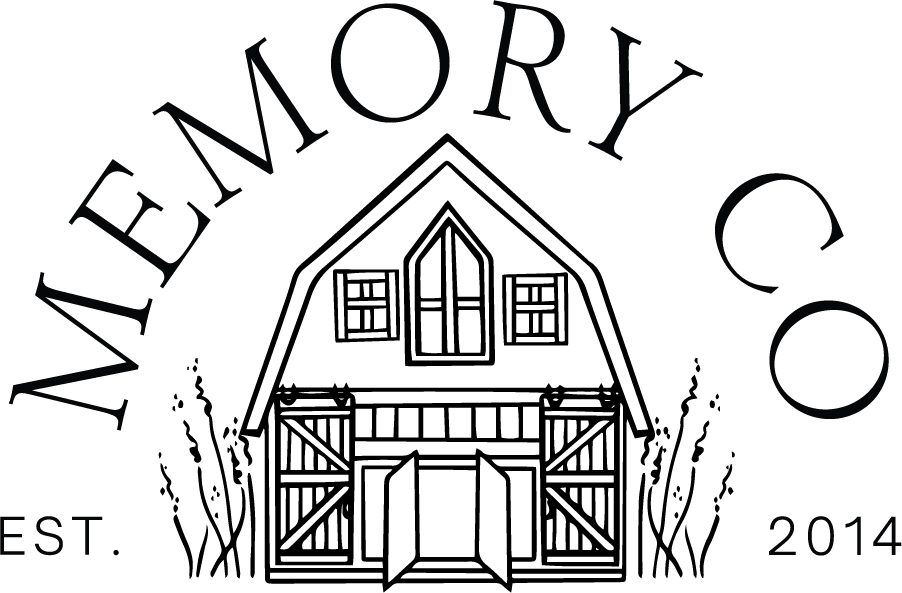Belle’s Tips on Preserving your Digital Memories!
That horrid drop of your stomach when you lose your phone or your computer crashes. Follow my tips and you will never feel the devastation of losing your baby photos or wedding photos ever again!
My rule being a photographer is a minimum 3 different backup systems, physical, cloud and offsite. For my business I am possibly a little overkill. I had my PC crash 3 times last year in November and December which meant over 4 weeks I couldn’t edit right before Christmas and I will never go through that again hahaha. But to give you an overview of my personal back up system see below including an explanation of my top tip programs and what they can do for you!
For my personal images I have the follow setup:
1 - Hard Drives that hold original images
2 - Google Photo (Auto set up)
3 - Crash plan which backs up everything including images again (cross over from business backup system)
4 - Duplicate hard drives of 1 that are kept off site in a fire proof safe (cross over from business backup system)
5 - I also have my lightroom catalog that is saved on a separate hard drive and backed up through crashplan for galleries in progress (cross over from business backup system)
6 - I’m currently in the process of collating all my images (OMG Thankyou to google photos for making that easy) and creating yearbooks for as far back in life as the images I have. My main goal a before kids book, a hubby and I book before kids, then yearly books after that. I am the first to admit I am a photographer who has spent so much time nurturing everyone else’s images I have not printed many of mine. 2020 is going to be the year that changes!
So check them out below my top tips/programs and apps to make your life easier when it comes to preserving your digital memories
TIP 1 - GOOGLE PHOTOS
Google photos comes free with any gmail email address and its a program created specifically for photo and video. You can set it up on your phones/tables and computer to automatically upload each image as you take them or save them. It will upload from your pc and connected hard drives and its free :-). Its got some cool features and if you upload at high quality (Not original quality) you have unlimited uploads and its therefore free. So lose your phone/tablet or your PC or hard drive with all you baby photos on it dies at least you don’t have to worry about your photos being lost.
Here’s a handy beginner overview for you https://www.androidauthority.com/google-photos-937968/
TIP 2 - DROPBOX, ONE DRIVE, GOOGLE DRIVE
These programs are much like google photo however they are not image dedicated. Meaning you can also scan/save/upload important documents too. Like birth certificates and drivers licenses. The only downside to these is they do have a data limit and you have to pay for more data if and when you run out.
Here is a handy link comparing the 3 https://www.cloudwards.net/dropbox-vs-google-drive-vs-onedrive/
TIP 3 - CRASH PLAN
We will remain on the cloud based track for one last tip. Crash plan is a dedicated backup system. You use it to back up your computers/harddrives, phones and tablets. its a dedicated backup system so it shrinks everything down and dumps it in a backup file for if something ever happens to your items. When you get a new item you simply restore it from your backup and off you go on your merry way. Now there was word of crashplan doing away with their personal accounts to concentrate on a service for small business only. I do have a small business account and its $1 0 per month per PC so if you have a small business sweet. https://www.crashplan.com/en-us/business/features/
TIP 4 - MIX BOOKS
Chatbooks is a fast and affordable way to get photos off of your phone and into your hands. Easily add, edit, and rearrange your favorite photos to create a beautiful photo book. You can create custom books, an ongoing series eg monthly, year books, holiday memories ect or Mini which is 30 photo in a book and sent monthly. You can upload straight from your facebook, phone or computer with ease and if you want it to it will do all the design work for you too. I love that you can have ongoing orders so you dont even have to think about them they just arrive at the interval you set up yay. Trust me the kids will love looking through them when they arrive and just anytime! These are as the title states chat books they are a small basic photobook not a layflat professional wedding album but the quality is awesome and the ease of use is even better.
Seriously check them out you wont be disappointed https://chatbooks.com/photo-books
TIP 5 - Print, print, print!
Its gotta be obvious just print your photos, hang them on your wall. Put them in photo albums or give them to your parents and grand parents. Don’t let them go to waste on a usb in your draw or on your computer. Did you know a lot of photographer’s like myself offer print services, single prints, custom canvas designs (include more than one image) or go that step further and design photobooks for you from your digital files.
DON’T HAVE TIME?
Just want someone to set this all up for you?! or part there of:
- Maybe the collating of all your images into one place
- Maybe the setting up of regular chat books orders
Whatever your wondering ask the question you might be surprised by the answer
email me belle@bellechapmanphotography.com.au or go back and reply to this original email!
LETS SAVE YOUR DIGITAL MEMORIES TOGETHER!!